Have some skepticism about HubSpot’s CMS? We did, too.
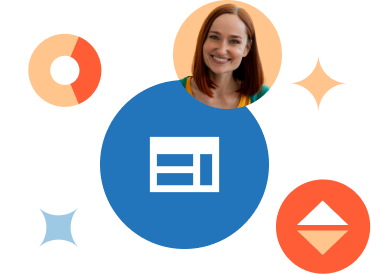
No matter how fancy a CMS is, its features don’t matter if 90% of them get in your way. Most CMS platforms are as user-friendly as a Rubik's cube on a roller coaster, and customization feels like knitting a sweater from spaghetti.
And don’t even get us started on tiptoeing through updates.
When it came time to learn the ropes with HubSpot CMS, we prepared to be underwhelmed. We weren’t.
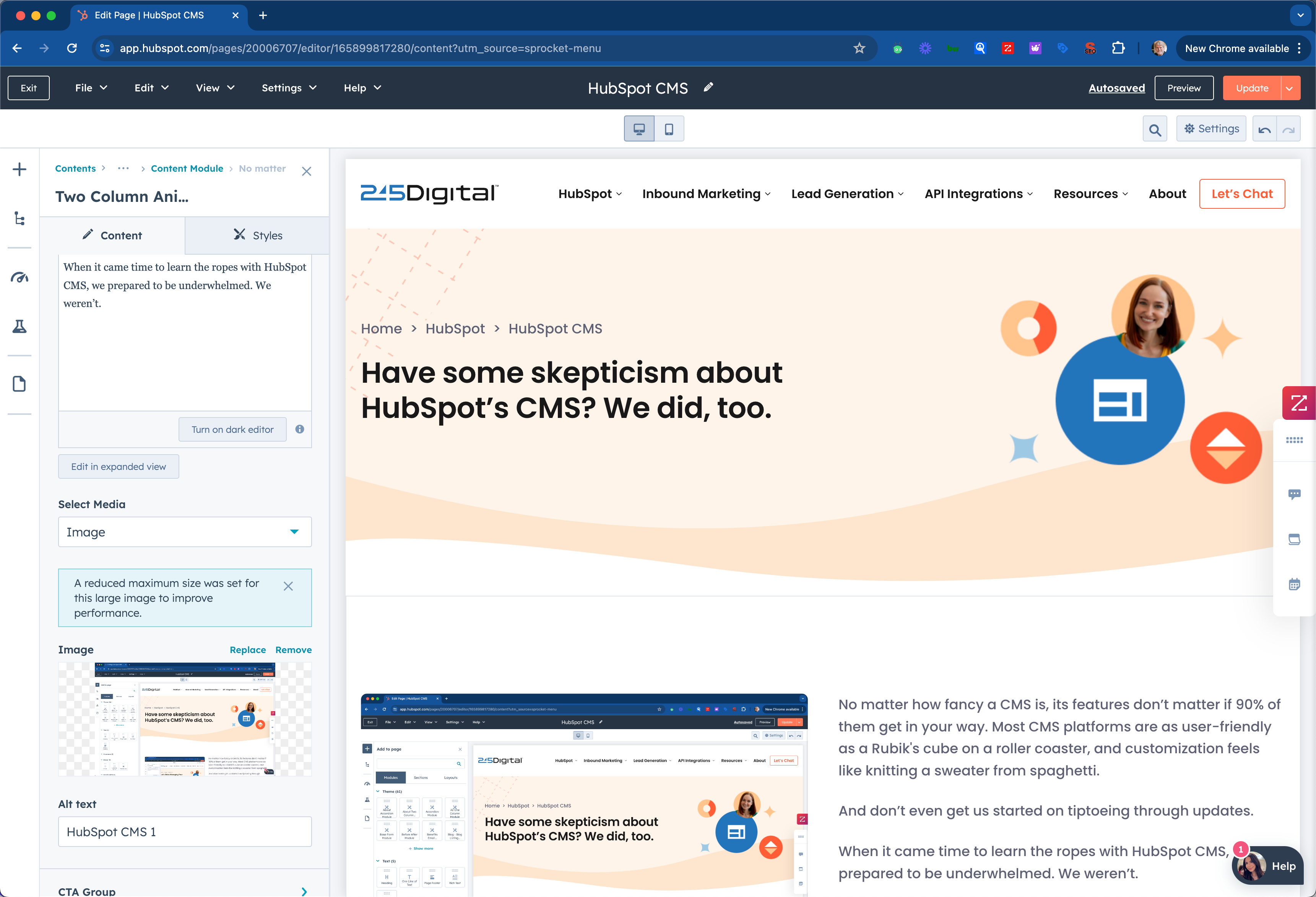
Here’s what we discovered:
-
The main advantage HubSpot CMS offers is the ability to personalize web pages and use customer data to create a personalized experience.
-
That tighter integration means better performance and reporting.
-
Add to that hands-off security, hands-off cloud hosting, and easy-to-update content using native built-in modules and WYSIWYG editing tools.
The end result is an impressive CMS that works well within the HubSpot ecosystem.
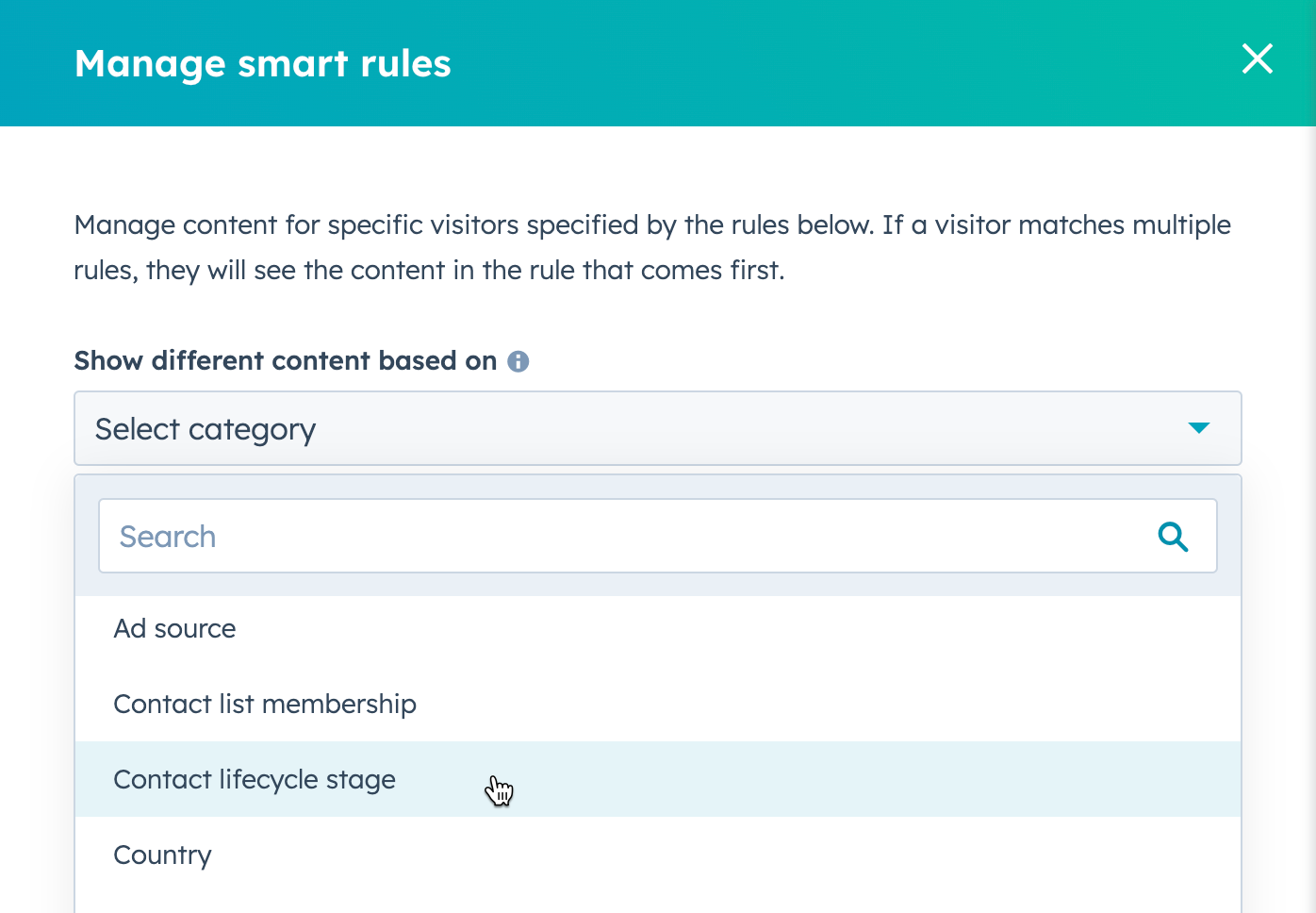
Is HubSpot CMS perfect? Heck no.
The main weakness we see is what we call “plug-in bias.”
Folks who have used WordPress in the past expect to find solutions, in the form of third-party plugins, at a reasonable price.
With HubSpot, if you want to add, say, a membership community, you have to upgrade to the Enterprise edition. That can be cost prohibitive for SMBs.
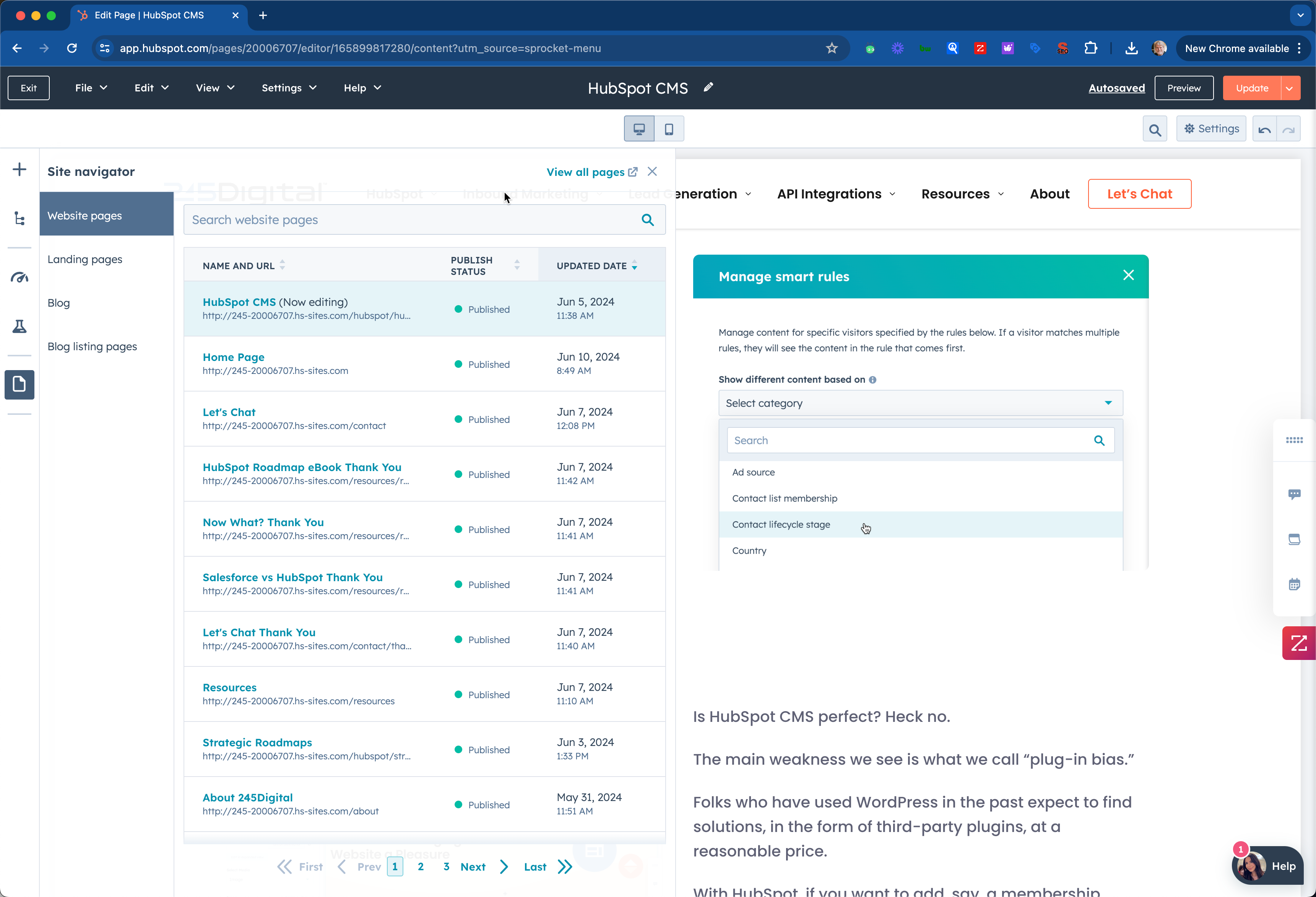
But is WordPress really “free”? Not in our experience.
Before 245Digital was a HubSpot agency, we built and maintained hundreds of WordPress sites. We always had to explain that third-party plugins and customizations require proactive, ongoing maintenance from a developer.
Otherwise, you run into problems:
-
Did you get irritated when your site broke after a third-party theme or plug-in rolled out an update?
-
Did your site get hacked? Or did you find it irritating and more expensive to protect against that threat?
-
Did you get tired of your website being several degrees removed from your customer data?
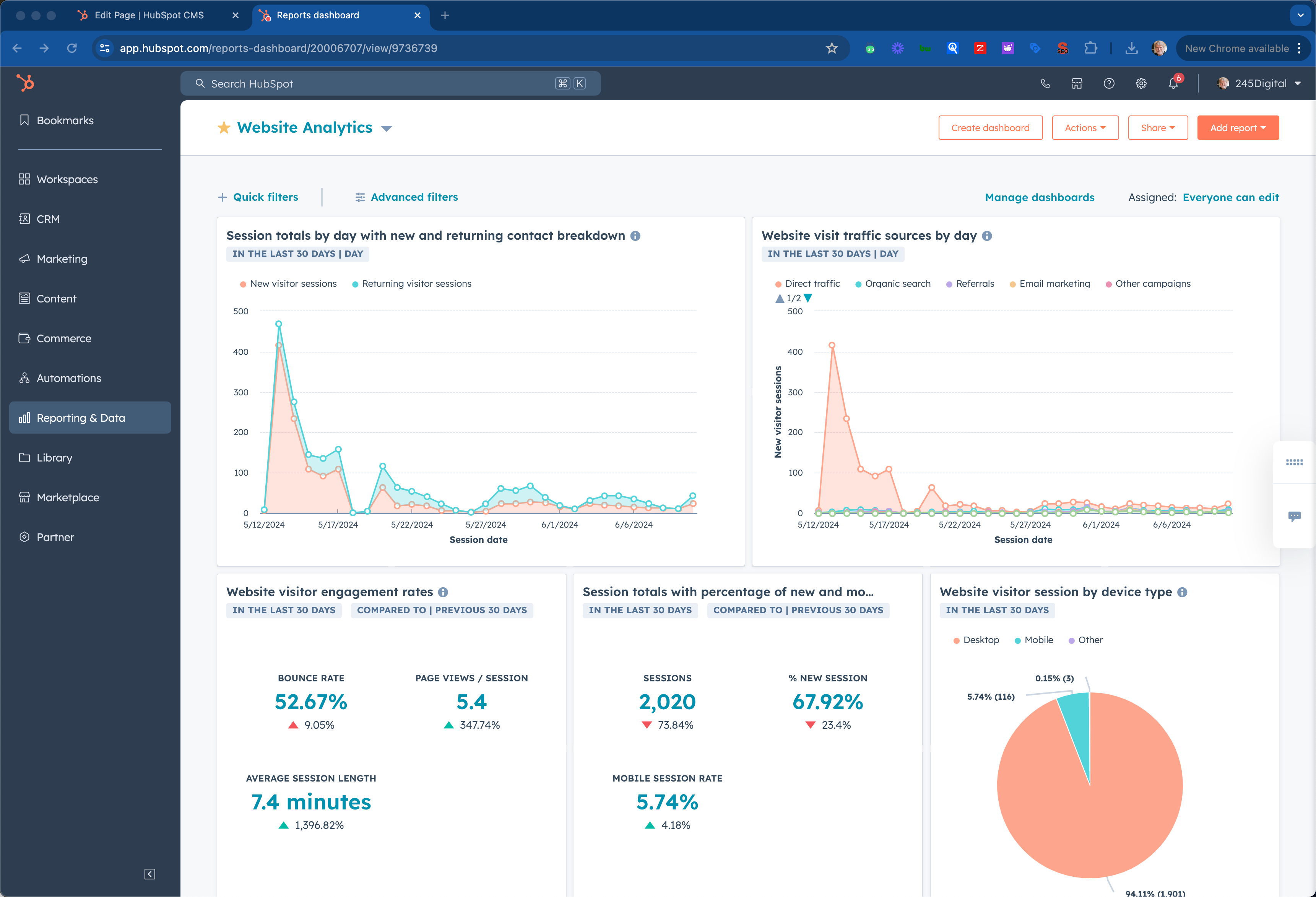
Every CMS has tradeoffs, and you may have heard the joke from the print industry: "Price, quality, speed—pick two."
Yet, the longer we work with HubSpot CMS, the more we appreciate how budget-friendly, user-friendly, and secure it is.
Most of our clients want HubSpot CMS configured in very specific ways, and they want the UI/UX to match the rest of their brand. We’ve been able to make it do most anything we want.

We believe HubSpot CMS provides a level of value that beats WordPress on all fronts.
Check out our comparison below.
WordPress
vs
HubSpot CMS
Why mid-market companies are moving away from WordPress.


Ease of Use
If you want "What You See Is What You Get" functionality that rivals HubSpot, you'll need to pay for an external plug-in.
HubSpot provides baked in WYSIWYG editing tools and modules that make updating web pages a snap.
Personalization
WordPress is a stand-alone island that doesn't have any access to your customer data.
As part of HubSpot's ecosystem, the CMS is already integrated with your customer data.
Security
WordPress is secure out-of-the-box. However, when you start adding third-party plug-ins, things can get dicey, requiring you to handle security yourself.
HubSpot provides a hassle-free security solution integrated into their CMS and hosting platform.
Hosting
With the free version of WordPress, it is up to you to find a host that is secure, fast, and reasonably priced.
HubSpot's cloud-based web hosting is as secure and speedy as your favorite superhero.
AI Capabilities
WordPress does not offer any native AI capabilities; users are required to add and purchase plug-ins.
HubSpot’s Content Assistant helps you create content faster and easier. It uses artificial intelligence to suggest topics, headlines, copy, and more.
Pricing
When all is said and done, you'll be paying for hosting, support, security plug-ins, and possibly more adding up to a monthly fee upwards of $250.
HubSpot CMS, part of the Content Hub, starts at $23/mo per seat and includes cloud hosting, personalization, reporting, and live chat and email support.
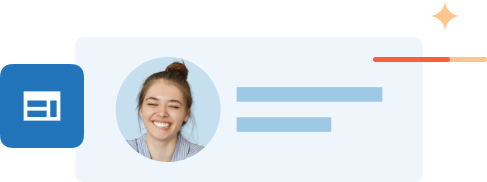
Need CMS Help?
Perhaps now you’re wondering if HubSpot CMS can make your life a little easier and move you toward your goals. When you’re ready, start a conversation with us.
We promise to be straight up and tell you to stick with what you’ve got if that’s what will serve you.